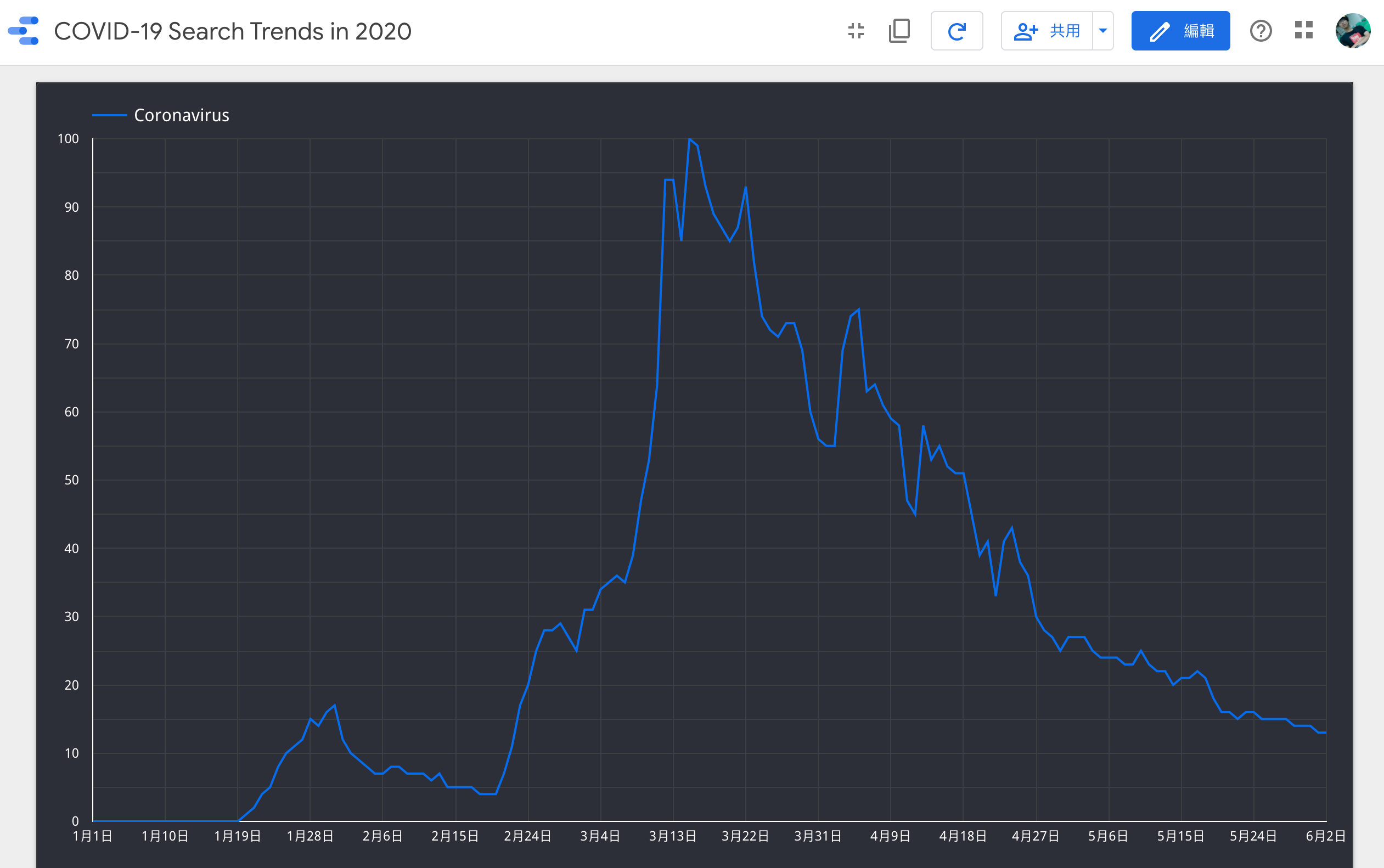Google Trends to Google Data Studio
- Get the result form
Google Trends - Using gspread transform the data of
Google TrendstoGoogle Sheets - Import the file of
Google SheetsintoGoogle Data Studio
Get the result from Goolge Trends
import pandas as pd
from pytrends.request import TrendReq
# Create an instance(實例) of TrendReq
pytrend = TrendReq()
# Build a payload
pytrend.build_payload(kw_list=['Coronavirus'], timeframe='2020-01-01 2020-06-04')
# Requset data: Interest Over Time
covid_19_interest_over_time_df = pytrend.interest_over_time()
covid_19_interest_over_time_df.tail()
Plot the result
import matplotlib
import matplotlib.pyplot as plt
import seaborn as sns
sns.set(color_codes=True)
plt.style.use('fivethirtyeight')
# 中文
plt.rcParams['font.sans-serif'] = ['Noto Sans Mono CJK TC', 'sans-serif']
plt.rcParams['axes.unicode_minus'] = False
%matplotlib inline
axes = covid_19_interest_over_time_df.plot.line(
figsize=(20,5),
title='The Search Trends of COVID-19 in 2020')
axes.set_yticks([0, 25, 50, 75, 100])
axes.set_xlabel('Date')
axes.set_ylabel('Trends Index')
axes.tick_params(axis='both', which='major', labelsize=13)

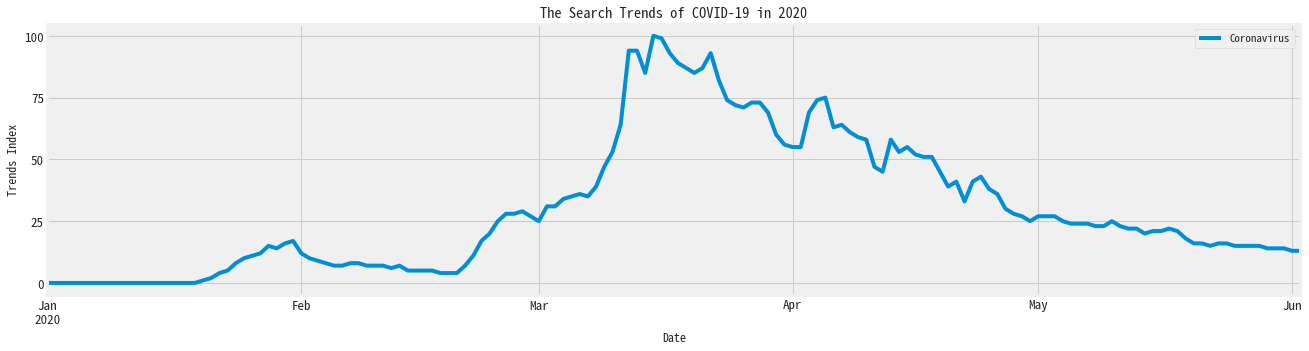
Using gspread transform the data of Google Trends to Google Sheets
Reference: Access spreadsheets via Google Sheets API.
Install the required packages
!pip3 install gspread oauth2client
申請帳號並啟用API
因為我們要存取 Google sheets,
所以我們必須打開原本Google帳號的權限(或是申請一個新的帳號)
到 Google Cloud Platform 建立一個
Project新增專案 -> 專案名稱:
google-sheets-> 建立
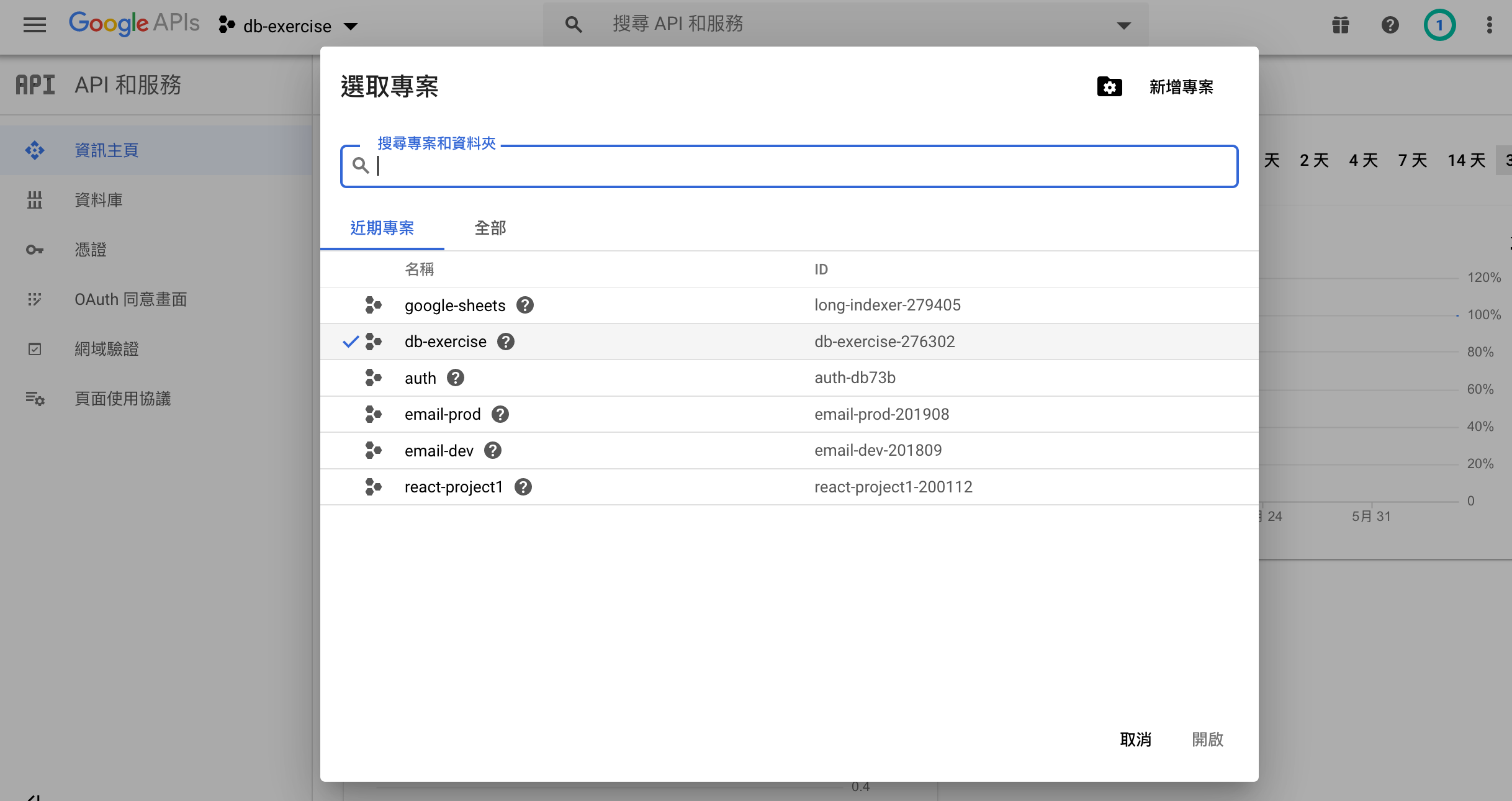

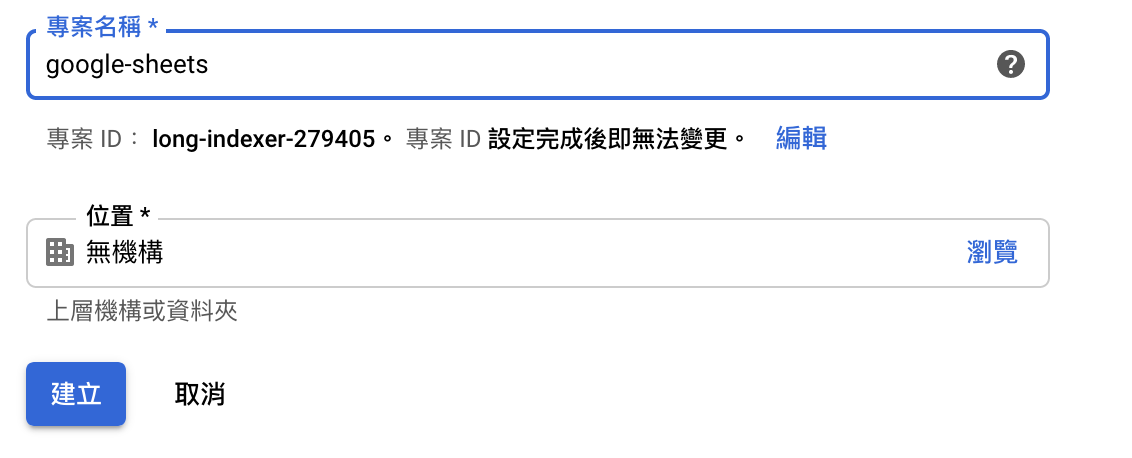
啟動該
Project的 API啟用API和服務 -> 在搜尋API和服務打上
Drive API-> 啟用 -> 在搜尋API和服務打上Sheets API(Google Sheets)-> 啟用


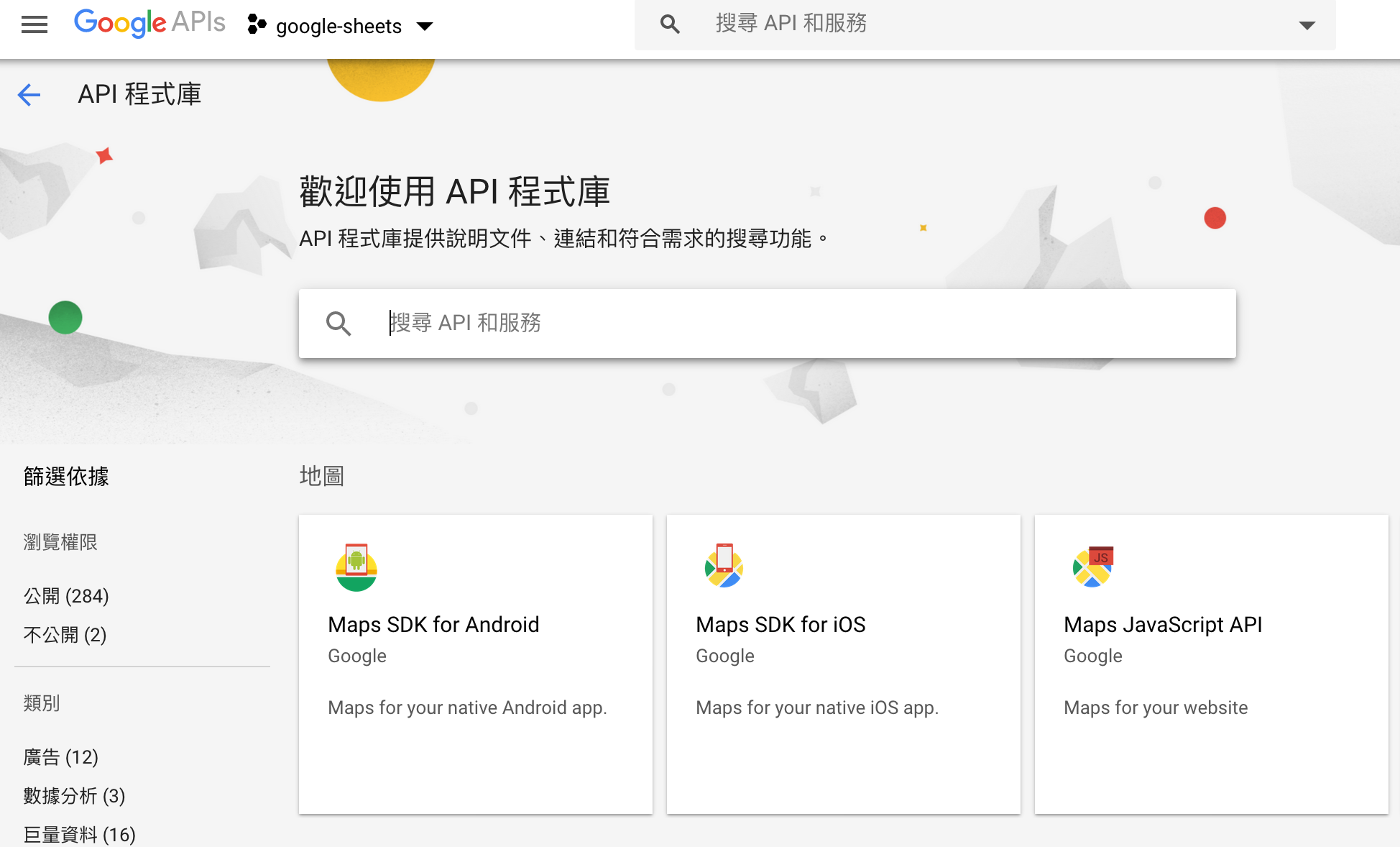

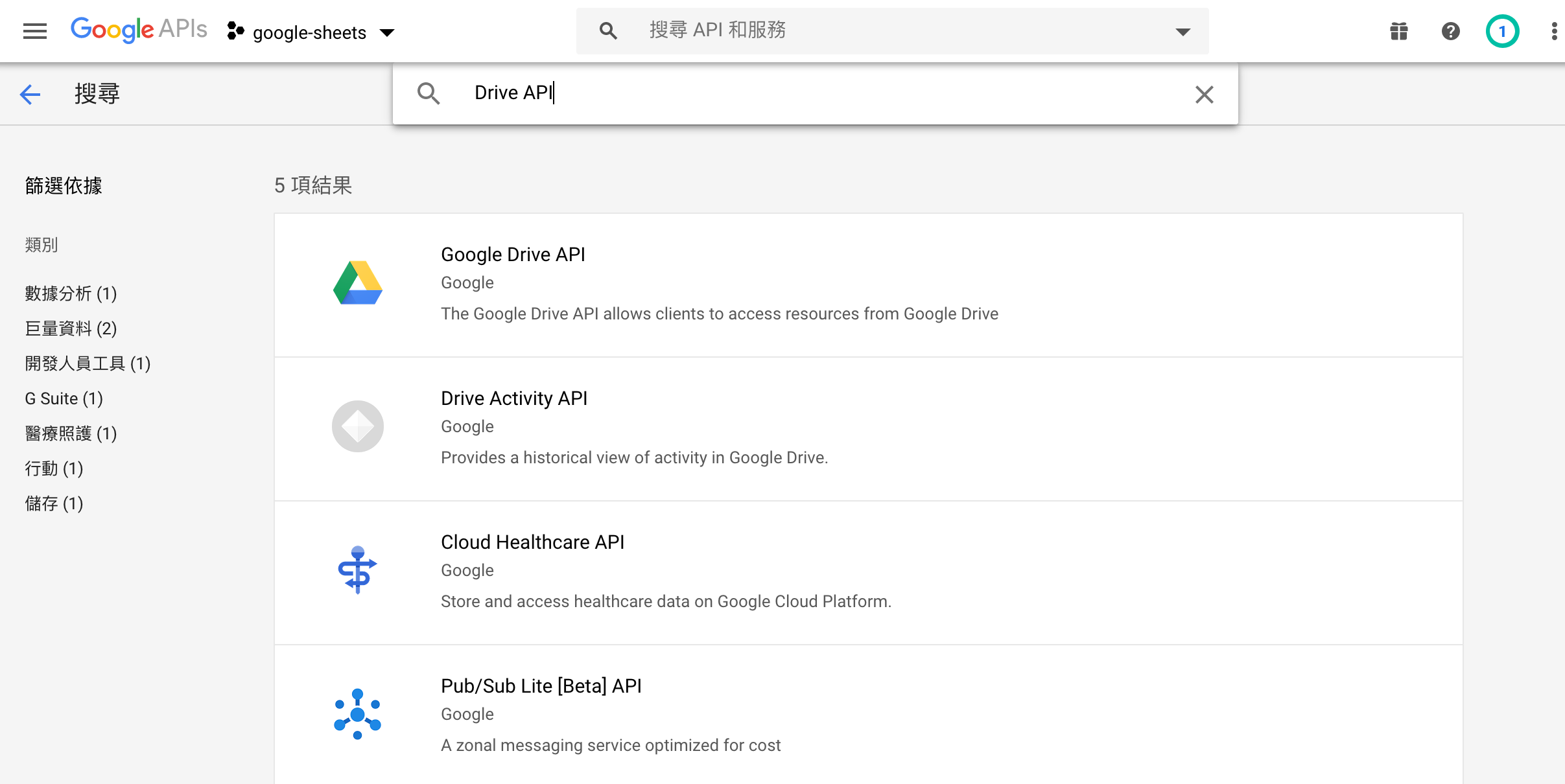

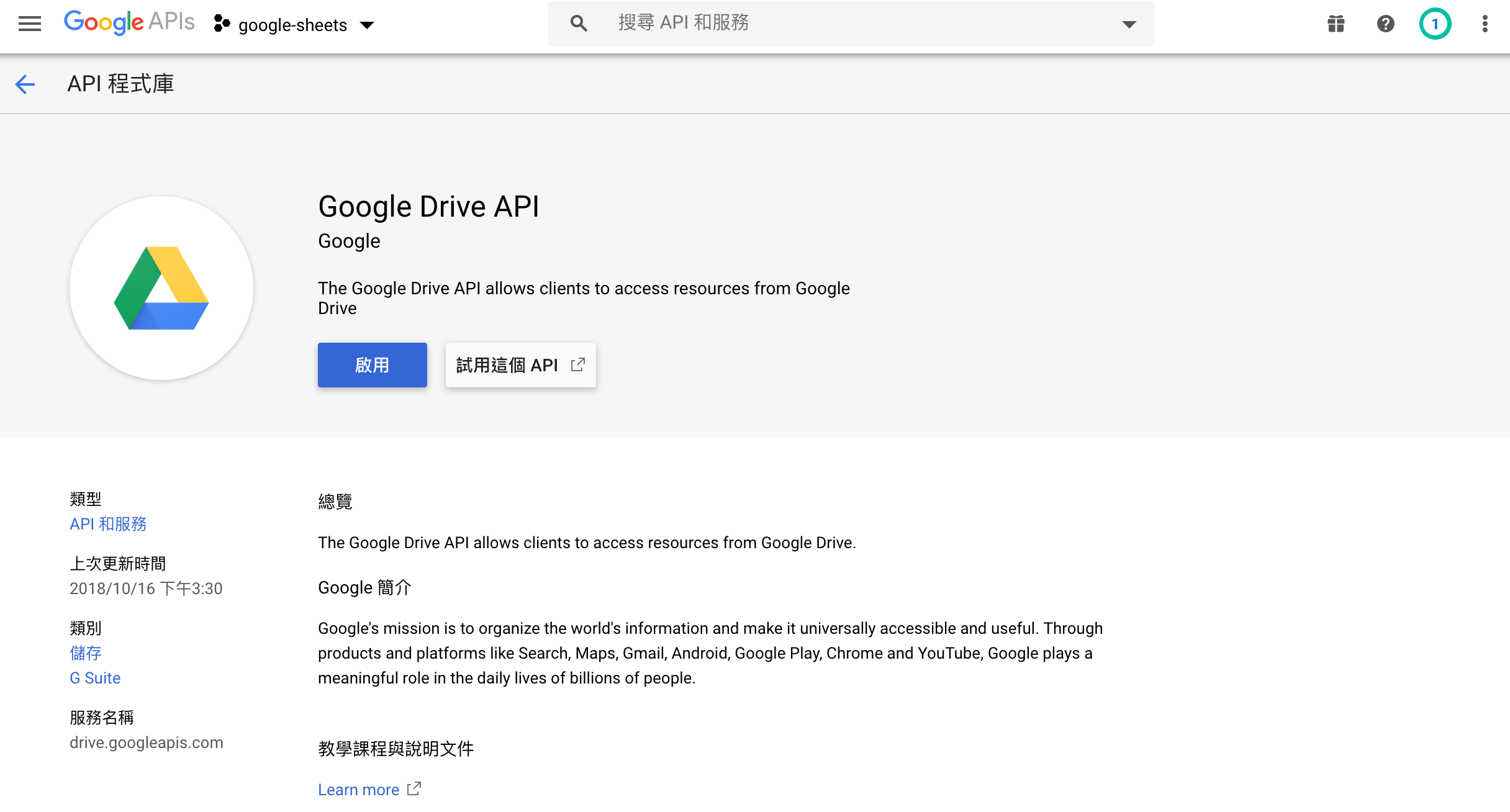

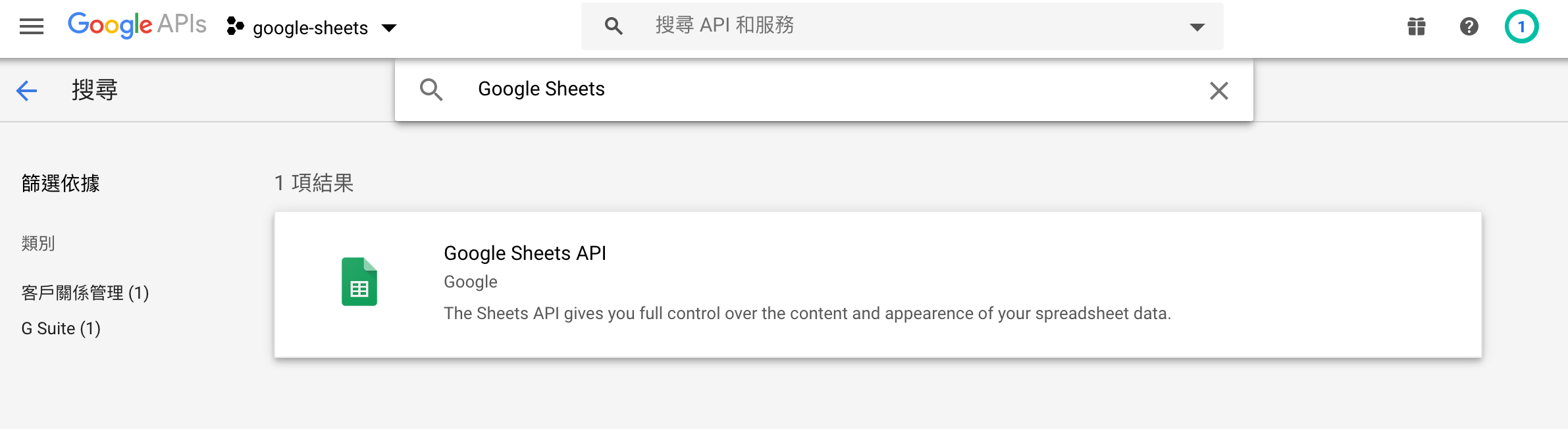

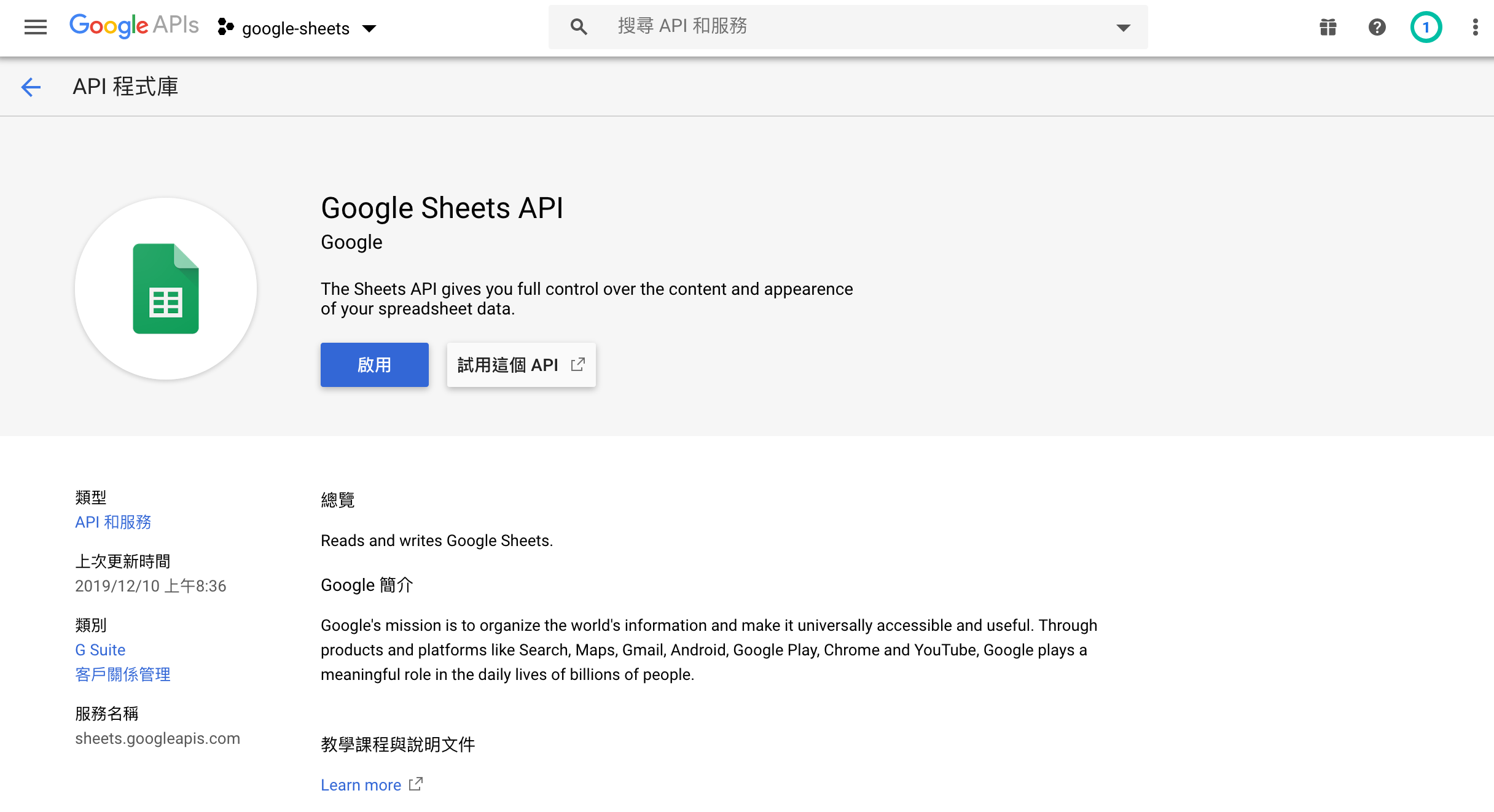
建立憑證(Credentials)
回到首頁點選憑證 -> 建立憑證 -> 選服務帳號 -> 服務帳號詳細資料:
Google Trends to Google Sheets-> 建立 -> 繼續 -> 建立金鑰 -> 選擇JSON-> 建立 -> 完成




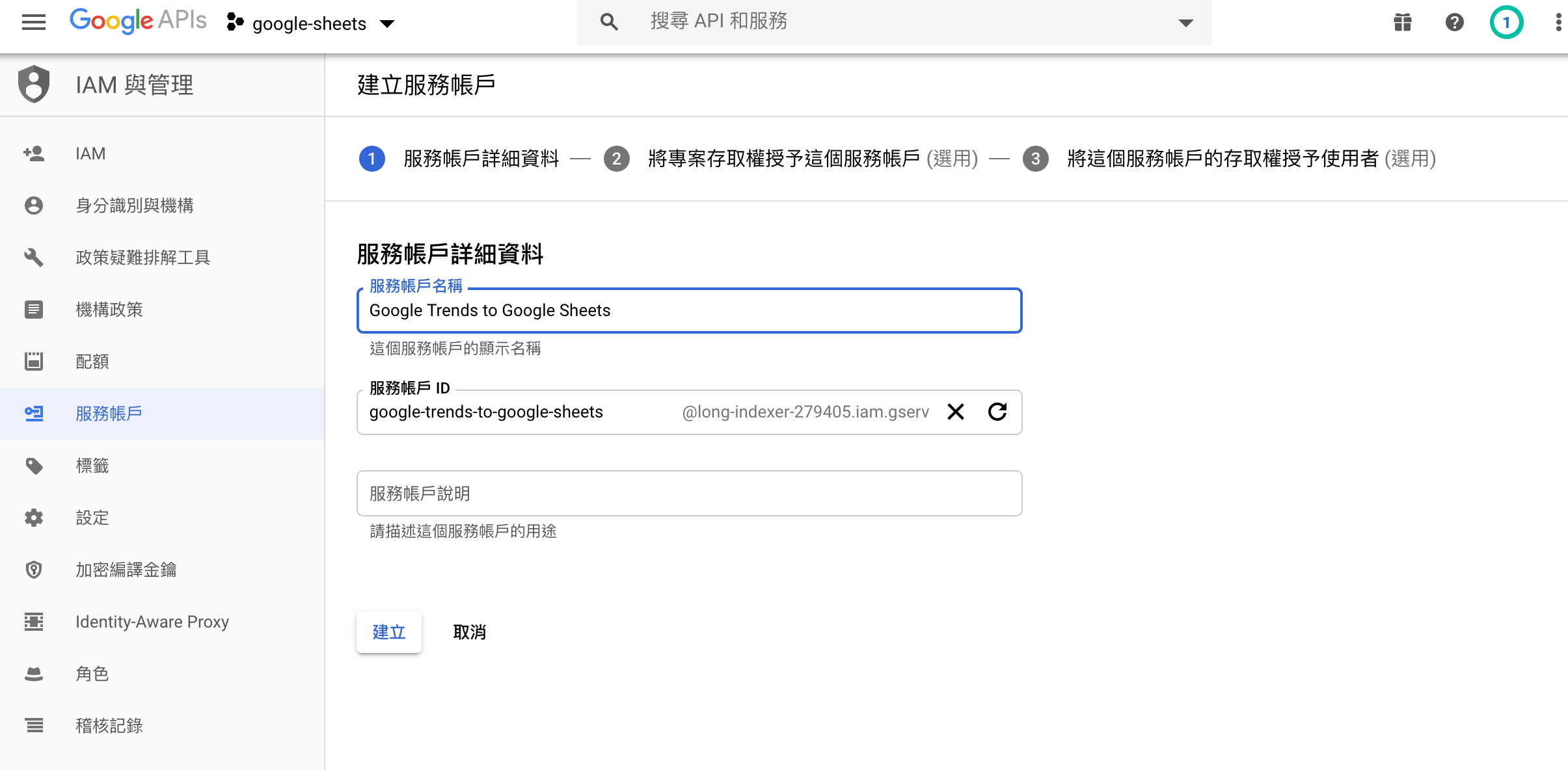



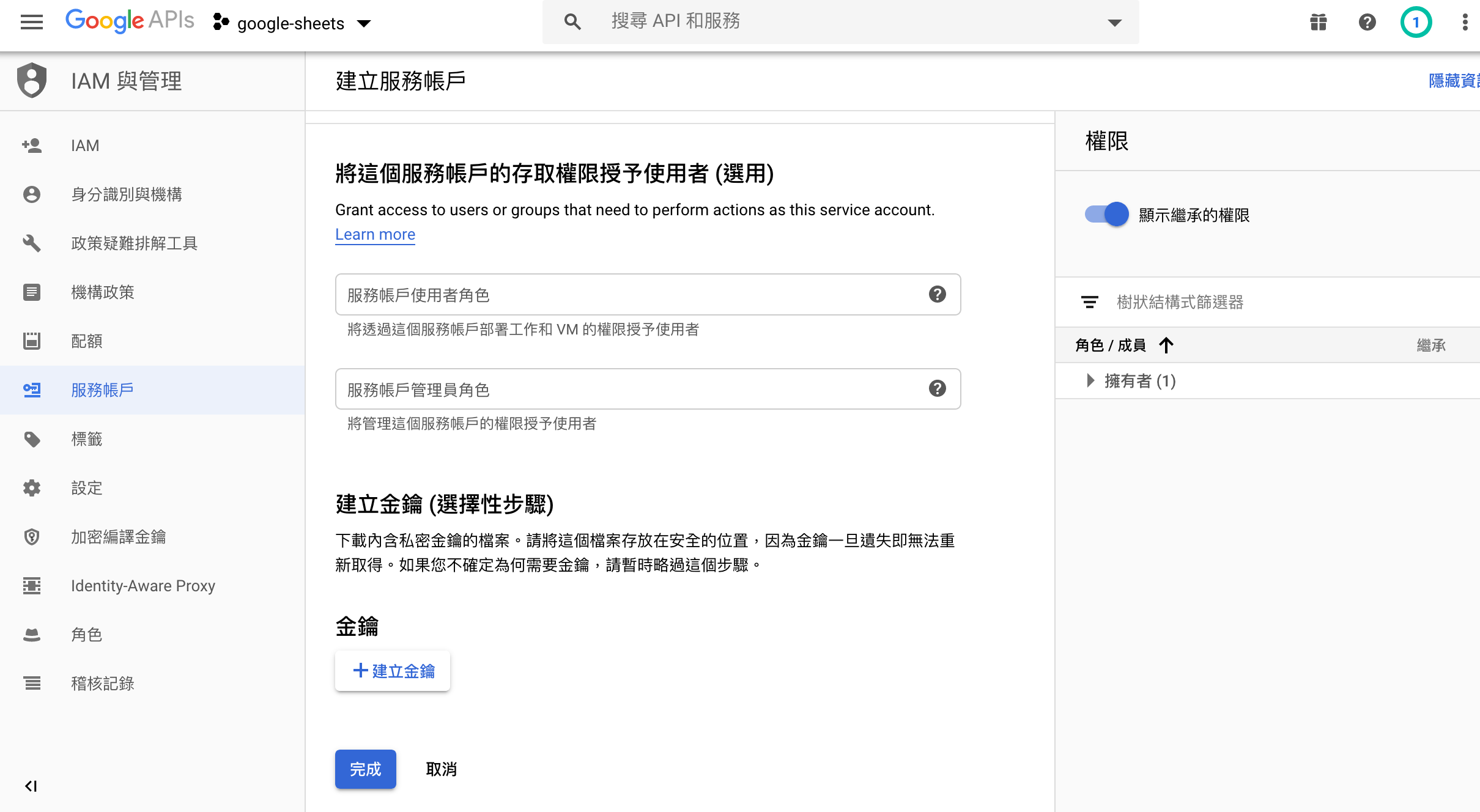

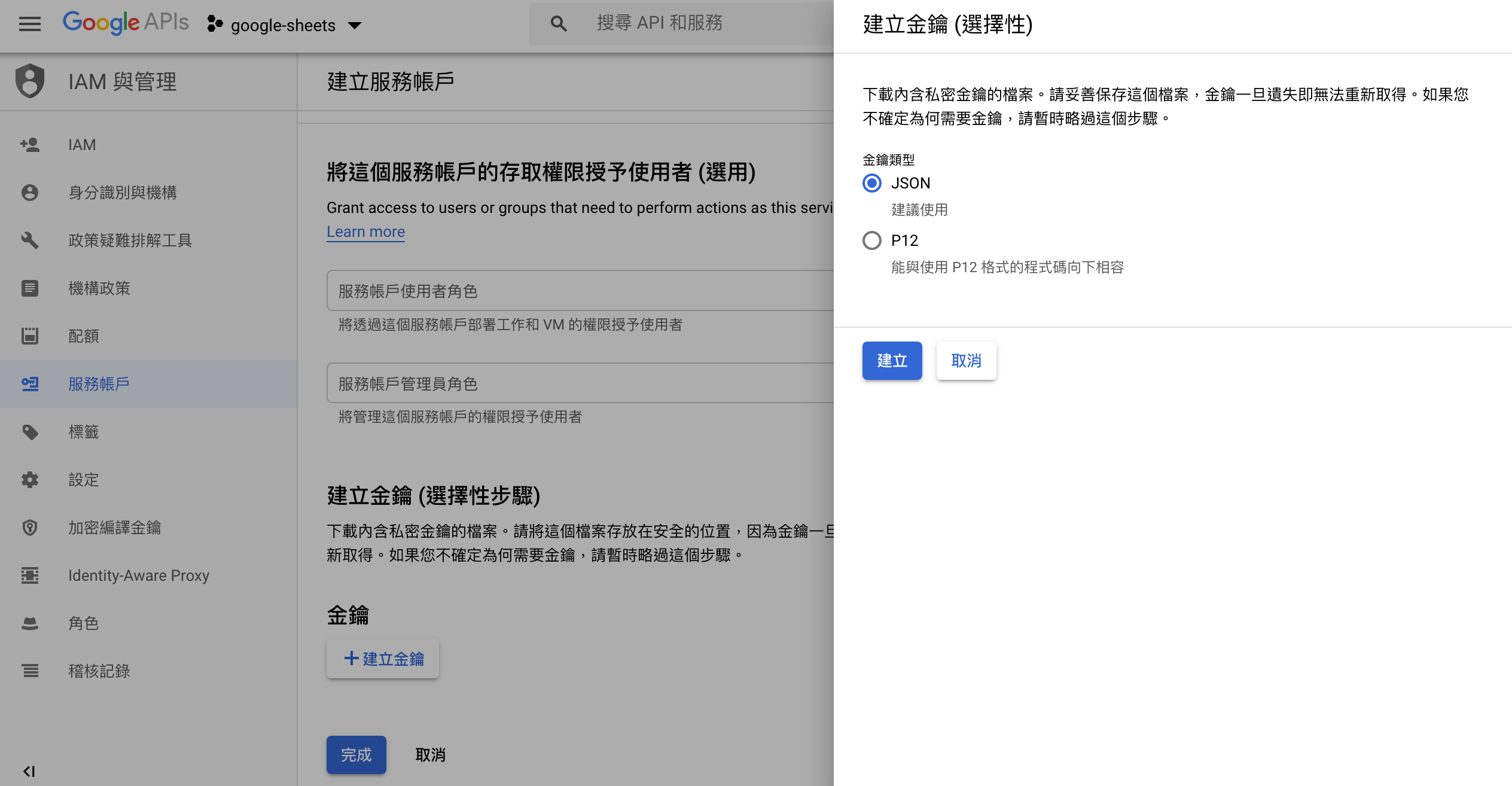
將下載好的
JSON檔案取名為auth.json
建立試算表
透過gspread建立並使用試算表有兩種方式
在
Google Drive或是Google Sheets建立試算表,並將開試算表分享給剛剛下載的JSON裡的client_email裡的帳號:name...@...gserviceaccount.com使用,並給予編輯的權限,這樣才有辦法透過程式存取。透過
gspread的create()創建試算表sh = gc.create('A new spreadsheet')
Note:
If you’re using a service account,
this new spreadsheet will be visible only to your script's account.
To be able to access newly created spreadsheet
from Google Sheets with your own Google account you must share it with your email.
See how to share a spreadsheet in the section below.
Sharing a Spreadsheet:
sh.share('your_email', perm_type='user', role='writer')
以下使用第二種方法!
Connect to Google Sheets
import gspread
from google.oauth2.service_account import Credentials
def google_oauth2_service(auth_path, scopes):
credentials = Credentials.from_service_account_file(
auth_path,
scopes=scopes
)
return gspread.authorize(credentials)
scopes = [
'https://www.googleapis.com/auth/spreadsheets',
'https://www.googleapis.com/auth/drive'
]
auth_path = 'google_sheets_auth.json'
gc = google_oauth2_service(auth_path, scopes)
Connetc and share a spreadsheet
# Create a spreadsheet
sh = gc.create("COVID-19 Search Trends")
# Share a spreadsheet
sh.share('vn503024@gmail.com', perm_type='user', role='writer')
Select a worksheet
Select worksheet by index. Worksheet indexes start from zero:
worksheet = sh.get_worksheet(0)
Or by title:
worksheet = sh.worksheet("January")
Or the most common case: Sheet1:
worksheet = sh.sheet1
To get a list of all worksheets:
worksheet_list = sh.worksheets()
worksheet = gc.open("COVID-19 Search Trends").sheet1
Update value of cell: send DataFrame into sheet
Prepocess DataFrame
reset_index(): 因為我們需要date這個欄位- conver datatime to string:
Object of type 'Timestamp' is not JSON serializable
covid_19_interest_over_time_df
covid_19_interest_over_time_df.index
DatetimeIndex(['2020-01-01', '2020-01-02', '2020-01-03', '2020-01-04',
'2020-01-05', '2020-01-06', '2020-01-07', '2020-01-08',
'2020-01-09', '2020-01-10',
...
'2020-05-24', '2020-05-25', '2020-05-26', '2020-05-27',
'2020-05-28', '2020-05-29', '2020-05-30', '2020-05-31',
'2020-06-01', '2020-06-02'],
dtype='datetime64[ns]', name='date', length=154, freq=None)
- Reset index
covid_19_interest_over_time_df.reset_index(inplace=True)
covid_19_interest_over_time_df
- Convert datatime to string
def convert_datetime_to_string(df):
df['date'] = df['date'].dt.strftime('%Y-%m-%d %H:%M:%S')
convert_datetime_to_string(covid_19_interest_over_time_df)
covid_19_interest_over_time_df.head()
Send DataFram into Sheet
def iter_pd(df):
for val in df.columns:
yield val
for row in df.to_numpy():
for val in row:
if pd.isna(val):
yield ""
else:
yield val
def pandas_to_sheets(pandas_df, sheet, clear=True):
"""Update all values in a worksheet to match a pandas dataframe"""
if clear:
sheet.clear()
(row, col) = pandas_df.shape
cells = sheet.range("A1:{}".format(gspread.utils.rowcol_to_a1(row+1, col)))
for cell, val in zip(cells, iter_pd(pandas_df)):
cell.value = val
sheet.update_cells(cells)
pandas_to_sheets(covid_19_interest_over_time_df, worksheet)
Result
DataFrame

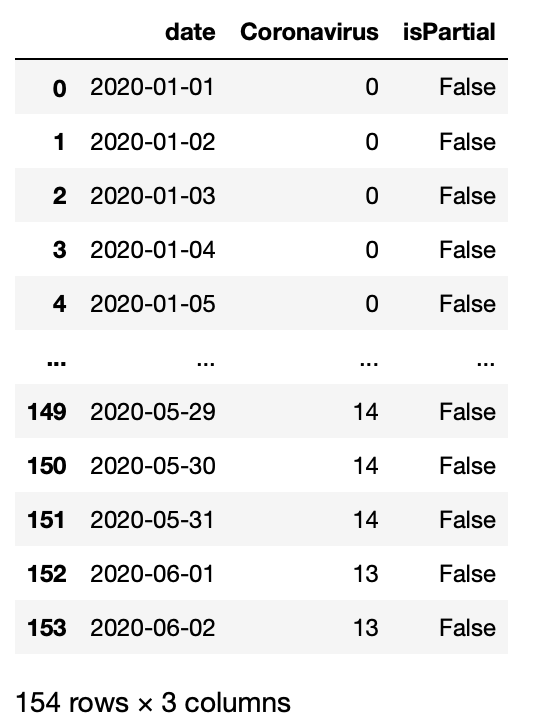
Google Sheets

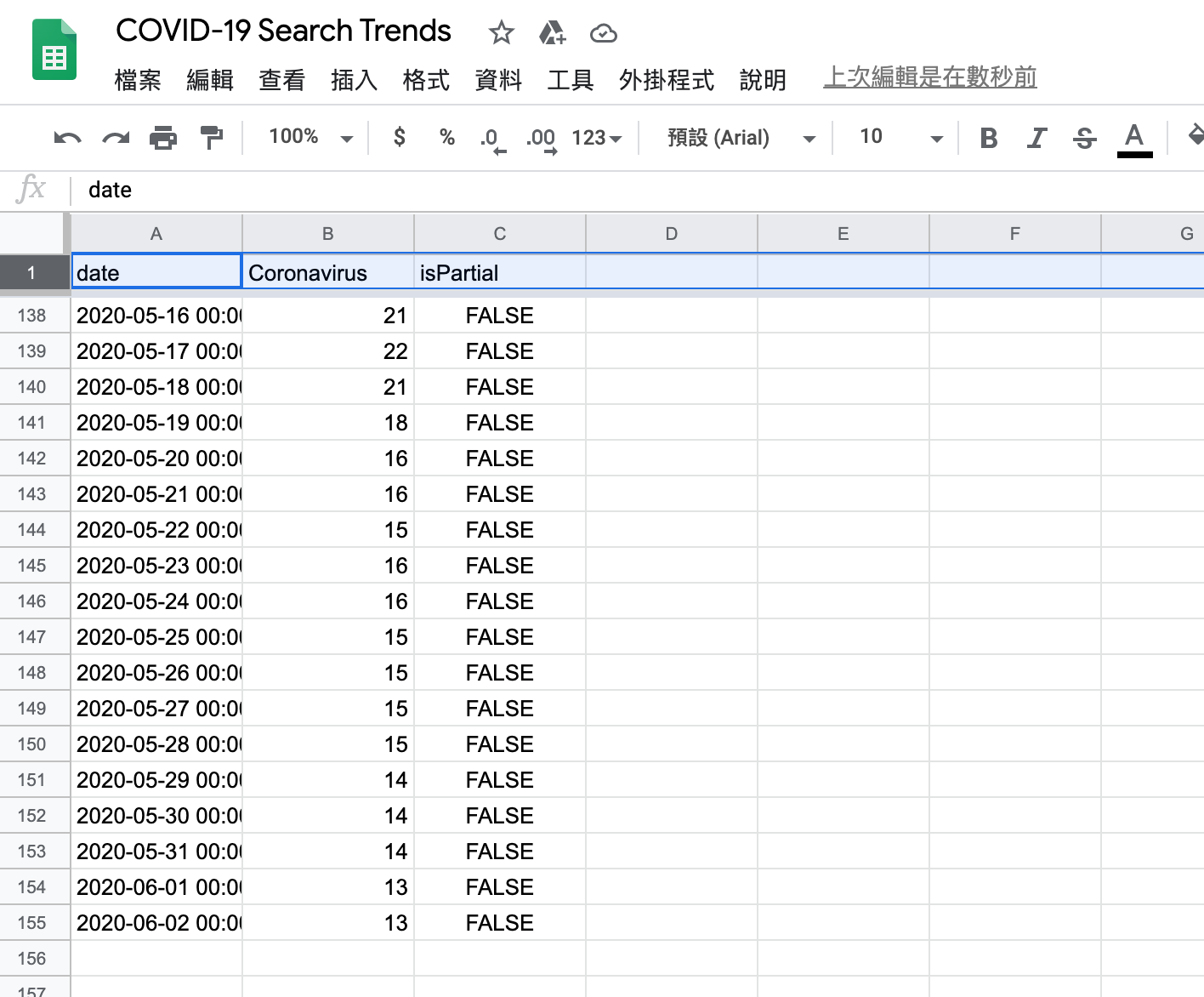
DataFrame.plot.line()

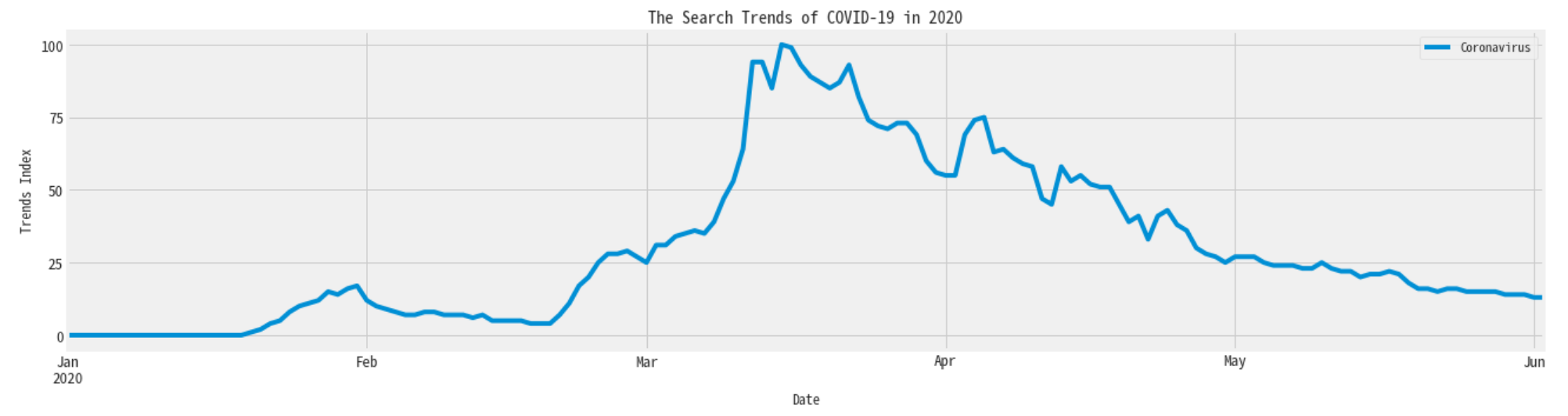
Google Data Studio: 時間序列圖表