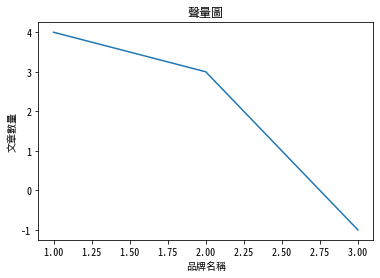Matplotlib 顯示中文
Ref: Text with non-latin glyphs
下載思源體(下面兩種任選一種皆可)
Then,
Windows
查看matplotlib套件安裝位置
import matplotlib
print(matplotlib.__file__)
Output:
C:\Users\USER\Miniconda3\envs\tensorflow\lib\site-packages\matplotlib\__init__.py
可以得知,matplotlib的安裝位置在C:\Users\USER\Miniconda3\envs\tensorflow\lib\site-packages\matplotlib。
Note:
每個人的安裝位置會因電腦配置而有所不同。
安裝步驟
- 解開剛剛下載的壓縮檔
- 任選一個
.otf檔案,複製到C:\Users\USER\Miniconda3\envs\tensorflow\lib\site-packages\matplotlib\mpl-data\fonts\ttf\資料夾內 - 刪除這個資料夾內的所有檔案:
C:\Users\USER\\.matplotlib\ - 如果使用的是
思源黑體,請將底下的fontType =' '變更為fontType ='Noto Sans CJK TC' - 如果使用的是
思源宋體,請將底下的fontType =' '變更為fontType ='Noto Serif CJK TC'
Configuration
import matplotlib.pyplot as plt
fontType = ''
plt.rcParams['font.sans-serif'] = [fontType]
plt.rcParams['axes.unicode_minus'] = False
%matplotlib inline
Plot the result
plt.figure()
plt.plot((1, 2, 3),(4, 3, -1))
plt.title("聲量圖")
plt.ylabel("文章數量")
plt.xlabel("品牌名稱")
plt.show()

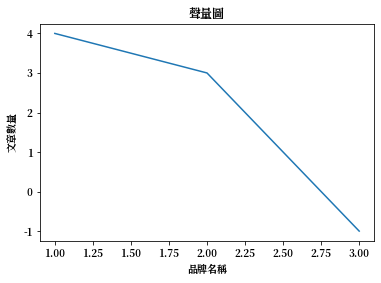
Mac
查看matplotlib安裝了哪些字型
# 查看安裝了哪些字型
# windows請忽略這段
# unix系統可以使用下command確認是否安裝成功
!fc-list :lang=zh family
重新加載字體
# 重新加載字體
from matplotlib.font_manager import _rebuild
_rebuild()
import matplotlib
import matplotlib.pyplot as plt
# 使用剛剛下載的思源體字型
plt.rcParams['font.sans-serif'] = ['Noto Sans Mono CJK TC', 'sans-serif']
plt.rcParams['axes.unicode_minus'] = False
%matplotlib inline
Plot the result
plt.figure()
plt.plot((1, 2, 3),(4, 3, -1))
plt.title("聲量圖")
plt.ylabel("文章數量")
plt.xlabel("品牌名稱")
plt.show()

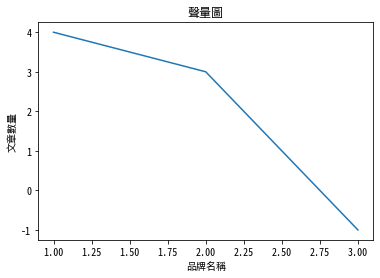
Ubuntu
查看matplotlib安裝了哪些字型
# 查看安裝了哪些字型
# windows請忽略這段
# unix系統可以使用下command確認是否安裝成功
!fc-list :lang=zh family
import matplotlib
import matplotlib.pyplot as plt
# 使用剛剛下載的思源體字型
plt.rcParams['font.sans-serif'] = ['Noto Sans Mono CJK TC', 'sans-serif']
plt.rcParams['axes.unicode_minus'] = False
%matplotlib inline
Plot the result
plt.figure()
plt.plot((1, 2, 3),(4, 3, -1))
plt.title("聲量圖")
plt.ylabel("文章數量")
plt.xlabel("品牌名稱")
plt.show()