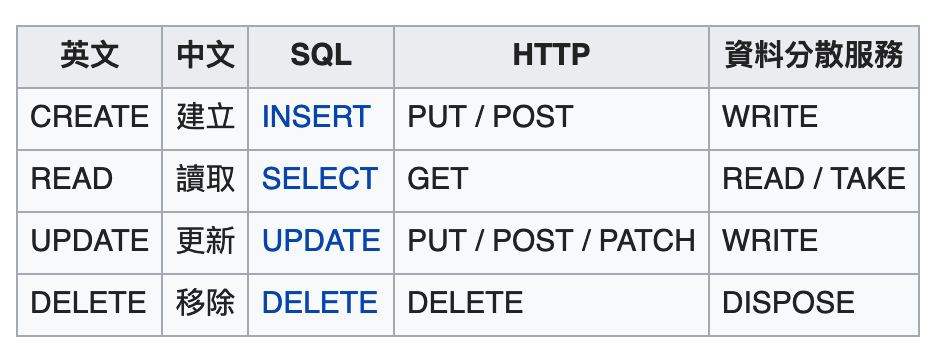SQLite - Basics
Load ipython-sql
ipython-sql:
- 是jupyter notebook的extension,用來擴充jupyter對SQL的支援
- 其底層是使用SQLAlchemy
%load_ext sql
Create Database
The concept of creating or dropping a database is not meant for an embedded database engine like SQLite.
If you want to create DB in SQLite, just from the command line: sqlite3 databasefilename.
For example: sqlite3 test.db
Create DB in Jupyter
Because ipython-sql is based on SQLAlchemy, we can create and connect DB as follow:
%sql sqlite:///test.db
!ls -al
total 32
drwxr-xr-x 3 kaka kaka 4096 5月 14 10:16 .
drwxr-xr-x 7 kaka kaka 4096 5月 14 09:49 ..
drwxr-xr-x 2 kaka kaka 4096 5月 14 09:52 .ipynb_checkpoints
-rw-r--r-- 1 kaka kaka 422 5月 14 09:25 README.md
-rw-r--r-- 1 kaka kaka 15267 5月 14 10:16 sqlite-basics.ipynb
-rw-r--r-- 1 kaka kaka 0 5月 14 10:16 test.db
SQLite Version
%sql SELECT sqlite_version() AS 'SQLite Version';
* sqlite:///test.db
Done.
| SQLite Version |
| 3.31.1 |
Create Table
%%sql
CREATE TABLE persons(
person_id INTEGER PRIMARY KEY AUTOINCREMENT,
firstname VARCHAR(255),
lastname VARCHAR(255),
age INTEGER,
height REAL,
weight REAL,
city VARCHAR(255)
);
* sqlite:///test.db
Done.
[]
CRUD for Data
- C: Create
- R: Read
- U: Update
- D: Delete
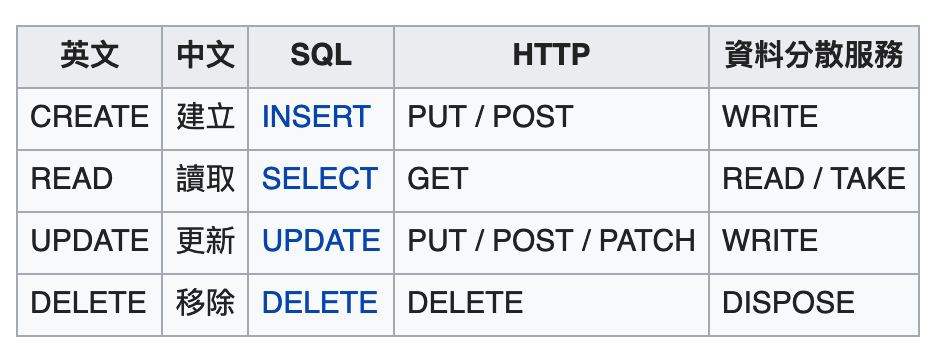
Create Data: SQL INSERT INTO
%%sql
INSERT INTO persons
VALUES (10, 'kaka','Lin', 28, 175, 70, 'Taipei');
INSERT INTO persons (firstname, lastname, age, height, weight, city)
VALUES ('kiwi','Li', 30, 173, 70, 'Taipei');
* sqlite:///test.db
1 rows affected.
1 rows affected.
[]
Read Data: SQL SELECT
%%sql
SELECT * FROM persons;
* sqlite:///test.db
Done.
| person_id | firstname | lastname | age | height | weight | city |
|---|
| 10 | kaka | Lin | 28 | 175.0 | 70.0 | Taipei |
| 11 | kiwi | Li | 30 | 173.0 | 70.0 | Taipei |
Update Data: SQL UPDATE
%%sql
UPDATE persons
SET weight = 68
WHERE firstname = 'kaka';
-- or WHERE person_id = 1;
* sqlite:///test.db
1 rows affected.
0 rows affected.
[]
%%sql
SELECT * FROM persons;
* sqlite:///test.db
Done.
| person_id | firstname | lastname | age | height | weight | city |
|---|
| 10 | kaka | Lin | 28 | 175.0 | 68.0 | Taipei |
| 11 | kiwi | Li | 30 | 173.0 | 70.0 | Taipei |
Delete Data: SQL DELETE
Before we delete data,
we first add the data that we want to delete.
%%sql
INSERT INTO persons
VALUES (3, 'albert','Lin', 28, 180, 70, 'Taipei');
* sqlite:///test.db
1 rows affected.
[]
%%sql
SELECT * FROM persons;
* sqlite:///test.db
Done.
| person_id | firstname | lastname | age | height | weight | city |
|---|
| 3 | albert | Lin | 28 | 180.0 | 70.0 | Taipei |
| 10 | kaka | Lin | 28 | 175.0 | 68.0 | Taipei |
| 11 | kiwi | Li | 30 | 173.0 | 70.0 | Taipei |
%%sql
DELETE FROM persons
WHERE person_id = 3;
* sqlite:///test.db
1 rows affected.
[]
%%sql
SELECT * FROM persons;
* sqlite:///test.db
Done.
| person_id | firstname | lastname | age | height | weight | city |
|---|
| 10 | kaka | Lin | 28 | 175.0 | 68.0 | Taipei |
| 11 | kiwi | Li | 30 | 173.0 | 70.0 | Taipei |
SQL WHERE
%%sql
INSERT INTO persons (firstname, lastname, age, height, weight, city)
VALUES ('Albert', 'Lin', 28, 160, 70, 'Taipei'),
('Andy', 'Wei', 24, 175, 72, 'Teipei'),
('kevin', 'Wang', 30, 174, 63, 'San Francisco'),
('kevin', 'Wei', 27, 178, 65, 'Taipei'),
('David', 'Kang', 26, 175, 65, 'Washington'),
('Matt', 'Wang', 26, 172, 72, 'Taipei'),
('kaka-ideal', 'Lin', 28, 178, 70, 'Janpan');
* sqlite:///test.db
7 rows affected.
[]
%%sql
SELECT * FROM persons
* sqlite:///test.db
Done.
| person_id | firstname | lastname | age | height | weight | city |
|---|
| 10 | kaka | Lin | 28 | 175.0 | 68.0 | Taipei |
| 11 | kiwi | Li | 30 | 173.0 | 70.0 | Taipei |
| 12 | Albert | Lin | 28 | 160.0 | 70.0 | Taipei |
| 13 | Andy | Wei | 24 | 175.0 | 72.0 | Taipei |
| 14 | kevin | Wang | 30 | 174.0 | 63.0 | San Francisco |
| 15 | kevin | Wei | 27 | 178.0 | 65.0 | Taipei |
| 16 | David | Kang | 26 | 175.0 | 65.0 | Washington |
| 17 | Matt | Wang | 26 | 172.0 | 72.0 | Taipei |
| 18 | kaka-ideal | Lin | 28 | 178.0 | 70.0 | Janpan |
%%sql
SELECT *
FROM persons
WHERE age = 28;
* sqlite:///test.db
Done.
| person_id | firstname | lastname | age | height | weight | city |
|---|
| 10 | kaka | Lin | 28 | 175.0 | 68.0 | Taipei |
| 12 | Albert | Lin | 28 | 160.0 | 70.0 | Taipei |
| 18 | kaka-ideal | Lin | 28 | 173.0 | 70.0 | Janpan |
SQL AND, OR and NOT
AND
%%sql
SELECT *
FROM persons
WHERE age = 28
AND height > 170;
* sqlite:///test.db
Done.
| person_id | firstname | lastname | age | height | weight | city |
|---|
| 10 | kaka | Lin | 28 | 175.0 | 68.0 | Taipei |
| 18 | kaka-ideal | Lin | 28 | 178.0 | 70.0 | Janpan |
OR
%%sql
SELECT *
FROM persons
WHERE age = 28
OR height > 170;
* sqlite:///test.db
Done.
| person_id | firstname | lastname | age | height | weight | city |
|---|
| 10 | kaka | Lin | 28 | 175.0 | 68.0 | Taipei |
| 11 | kiwi | Li | 30 | 173.0 | 70.0 | Taipei |
| 12 | Albert | Lin | 28 | 160.0 | 70.0 | Taipei |
| 13 | Andy | Wei | 24 | 175.0 | 72.0 | Taipei |
| 14 | kevin | Wang | 30 | 174.0 | 63.0 | San Francisco |
| 15 | kevin | Wei | 27 | 178.0 | 65.0 | Taipei |
| 16 | David | Kang | 26 | 175.0 | 65.0 | Washington |
| 17 | Matt | Wang | 26 | 172.0 | 72.0 | Taipei |
| 18 | kaka-ideal | Lin | 28 | 178.0 | 70.0 | Janpan |
SQL IN Operator
The IN operator allows you to specify multiple values in a WHERE clause.
%%sql
SELECT *
FROM persons
WHERE age = 28 OR age = 26;
* sqlite:///test.db
Done.
| person_id | firstname | lastname | age | height | weight | city |
|---|
| 10 | kaka | Lin | 28 | 175.0 | 68.0 | Taipei |
| 12 | Albert | Lin | 28 | 160.0 | 70.0 | Taipei |
| 16 | David | Kang | 26 | 175.0 | 65.0 | Washington |
| 17 | Matt | Wang | 26 | 172.0 | 72.0 | Taipei |
| 18 | kaka-ideal | Lin | 28 | 178.0 | 70.0 | Janpan |
%%sql
SELECT *
FROM persons
WHERE age IN (26, 28);
* sqlite:///test.db
Done.
| person_id | firstname | lastname | age | height | weight | city |
|---|
| 10 | kaka | Lin | 28 | 175.0 | 68.0 | Taipei |
| 12 | Albert | Lin | 28 | 160.0 | 70.0 | Taipei |
| 16 | David | Kang | 26 | 175.0 | 65.0 | Washington |
| 17 | Matt | Wang | 26 | 172.0 | 72.0 | Taipei |
| 18 | kaka-ideal | Lin | 28 | 178.0 | 70.0 | Janpan |
NOT
%%sql
SELECT *
FROM persons
/* WHERE NOT age = 28; */
WHERE age != 28;
* sqlite:///test.db
Done.
| person_id | firstname | lastname | age | height | weight | city |
|---|
| 11 | kiwi | Li | 30 | 173.0 | 70.0 | Taipei |
| 13 | Andy | Wei | 24 | 175.0 | 72.0 | Taipei |
| 14 | kevin | Wang | 30 | 174.0 | 63.0 | San Francisco |
| 15 | kevin | Wei | 27 | 178.0 | 65.0 | Taipei |
| 16 | David | Kang | 26 | 175.0 | 65.0 | Washington |
| 17 | Matt | Wang | 26 | 172.0 | 72.0 | Taipei |
SQL ORDER BY
SELECT column1, column2, ...
FROM table_name
ORDER BY column1, column2, ... ASC|DESC;
%%sql
SELECT *
FROM persons
ORDER BY age;
* sqlite:///test.db
Done.
| person_id | firstname | lastname | age | height | weight | city |
|---|
| 13 | Andy | Wei | 24 | 175.0 | 72.0 | Taipei |
| 16 | David | Kang | 26 | 175.0 | 65.0 | Washington |
| 17 | Matt | Wang | 26 | 172.0 | 72.0 | Taipei |
| 15 | kevin | Wei | 27 | 178.0 | 65.0 | Taipei |
| 10 | kaka | Lin | 28 | 175.0 | 68.0 | Taipei |
| 12 | Albert | Lin | 28 | 160.0 | 70.0 | Taipei |
| 18 | kaka-ideal | Lin | 28 | 178.0 | 70.0 | Janpan |
| 11 | kiwi | Li | 30 | 173.0 | 70.0 | Taipei |
| 14 | kevin | Wang | 30 | 174.0 | 63.0 | San Francisco |
SQL LIKE Operator
The LIKE operator is used in a WHERE clause to search for a specified pattern in a column.
There are two wildcards often used in conjunction with the LIKE operator:
- % : The percent sign represents zero, one, or multiple characters
- _ : The underscore represents a single character
%%sql
SELECT *
FROM persons
WHERE city LIKE '%pei%';
* sqlite:///test.db
Done.
| person_id | firstname | lastname | age | height | weight | city |
|---|
| 10 | kaka | Lin | 28 | 175.0 | 68.0 | Taipei |
| 11 | kiwi | Li | 30 | 173.0 | 70.0 | Taipei |
| 12 | Albert | Lin | 28 | 160.0 | 70.0 | Taipei |
| 13 | Andy | Wei | 24 | 175.0 | 72.0 | Taipei |
| 15 | kevin | Wei | 27 | 178.0 | 65.0 | Taipei |
| 17 | Matt | Wang | 26 | 172.0 | 72.0 | Taipei |
SQLite - Functions
Modify Table: SQL ALTER TABLE
%%sql
ALTER TABLE persons
ADD height_meters REAL;
UPDATE persons
SET height_meters = round(height / 100, 2);
SELECT * FROM persons;
* sqlite:///test.db
Done.
9 rows affected.
Done.
| person_id | firstname | lastname | age | height | weight | city | height_meters |
|---|
| 10 | kaka | Lin | 28 | 175.0 | 68.0 | Taipei | 1.75 |
| 11 | kiwi | Li | 30 | 173.0 | 70.0 | Taipei | 1.73 |
| 12 | Albert | Lin | 28 | 160.0 | 70.0 | Taipei | 1.6 |
| 13 | Andy | Wei | 24 | 175.0 | 72.0 | Taipei | 1.75 |
| 14 | kevin | Wang | 30 | 174.0 | 63.0 | San Francisco | 1.74 |
| 15 | kevin | Wei | 27 | 178.0 | 65.0 | Taipei | 1.78 |
| 16 | David | Kang | 26 | 175.0 | 65.0 | Washington | 1.75 |
| 17 | Matt | Wang | 26 | 172.0 | 72.0 | Taipei | 1.72 |
| 18 | kaka-ideal | Lin | 28 | 178.0 | 70.0 | Janpan | 1.78 |
Drop Table
%%sql
DROP TABLE persons;
* sqlite:///test.db
Done.
[]
Drop Database
If we want to drop DB in SQLite, just delete the file.
!rm -rf test.db
!ls -al
total 32
drwxr-xr-x 3 kaka kaka 4096 5月 14 10:16 .
drwxr-xr-x 7 kaka kaka 4096 5月 14 09:49 ..
drwxr-xr-x 2 kaka kaka 4096 5月 14 09:52 .ipynb_checkpoints
-rw-r--r-- 1 kaka kaka 422 5月 14 09:25 README.md
-rw-r--r-- 1 kaka kaka 15267 5月 14 10:16 sqlite-basics.ipynb