行程/處理程序(Process)
複習作業系統(Operating System)中的對於行程(Process)的解釋:
行程(Process)是指已經執行並且load到記憶體中的程式(Program),
行程中的每一行程式碼隨時都有可能被CPU執行。
現在面向執行緒設計的系統中,行程本身不是基本執行單位,而是執行緒的容器
行程需要一些資源才能完成工作,如CPU使用時間、記憶體、檔案及I/O裝置。
我們在電腦裡,點開應用程式就是將程式(Program)活化成行程/處理程序(Process)。
每一個Process由下面兩項組成:
一個Memory Space,用來進行變數的存取。
不同Process的Memory Space也不同,所以彼此之間變數不能共享。
一個以上的Thread(執行緒)
1. CPU 與 Process
一個CPU一次只能執行一個Process,現在的電腦都是多核因此可同時執行數個Process。
但CPU的總量總是少於Process的運行總量,且Procee會佔用記憶體,因此如何排程(Scheduling),
如合有效的管理記憶體(Memory)就是作業系統(OS)在關注處理的事。
2. Thread 與 Process
Thread是OS能夠進行運算排成的最小單位,他被包含在Process之中,是Process中的實際運作單位。
- Thread是OS分配CPU時間的對象
- Process是OS分配資源的對象
總結
- Process是電腦中已執行Program的實體,每一個Process互相獨立
- Process需要一些資源才能完成工作,如CPU使用時間、記憶體、檔案及I/O裝置。
- Process是基本執行單位Thread(執行緒)的容器
- 每一個Process由一個Memory Space和一個以上的Thread所組成
Python 模組: multiprocessing
multiprocessing是Python的標準函式庫裡的模組,所以不需要另外安裝即可使用。
行程/處理程序(Process): multiprocessing.Process
Step 1. 建立行程/處理程序(Process)
class multiprocessing.Process(
group=None, target=None, name=None,
args=(), kwargs={}, *, daemon=None)
Step 2. 啟動(執行)Process
Process.start()
Step 3. 等待Process結束
Process.join([timeout]
Example
import time
import multiprocessing
def job(process_id):
proc = multiprocessing.current_process()
print("Process_{}, Name: {}, PID: {}".format(process_id, proc.name, proc.pid))
time.sleep(1)
# 建立3個Process
p_list = []
for i in range(3):
p_list.append(multiprocessing.Process(target=job, args=(i,)))
# 執行Process
for p in p_list:
p.start()
# Main Process 繼續執行自己的工作
proc = multiprocessing.current_process()
print(proc.name, proc.pid)
# 等待所有Process執行結束
for p in p_list:
p.join()
print("All Done.")
[Output]
Process_0, Name: Process-1, PID: 39377
Process_1, Name: Process-2, PID: 39378
Process_2, Name: Process-3, PID: 39379
MainProcess 39372
All Done.
物件導向 (Class)
import time
import multiprocessing
class MyProcess(multiprocessing.Process):
def __init__(self):
super(MyProcess, self).__init__()
def run(self):
print("{}, PID: {}".format(self.name, self.pid))
time.sleep(1)
# 建立3個Process
p_list = []
for i in range(3):
p_list.append(MyProcess())
# 執行Process
for p in p_list:
p.start()
# Main Process 繼續執行自己的工作
proc = multiprocessing.current_process()
print("{}, PID: {}".format(proc.name, proc.pid))
# 等待所有Process執行結束
for p in p_list:
p.join()
print("All Done.")
[Output]
MyProcess-4, PID: 39380
MyProcess-5, PID: 39381
MyProcess-6, PID: 39382
MainProcess, PID: 39372
All Done.
行程池(Process Pool): multiprocess.Pool
在實際處理問題的過程中,很忙的時候可能有大量的任務要執行,閒的時候可能只有零星任務要執行。
那在很忙的時候,我們就需要創建大量的Procee,首先創建跟銷毀都需要一定時間。
再來就算我們創建了大量的Process,作業系統也不會他們同時執行,這樣反而會影響效率。
此時就需要利用行程池。
例如在進行系統管裡時,同時操控多個文件或是遠程控制多台主機,並行操作可以節省大量時間。
當操控的主機不多時,可以直接生成多個行程,但假設今天機台有上百台、上千台時,
手動去限制行程數量太麻煩,這時候就可以發揮Pool的功效。
Step 1. 建立Pool
class multiprocessing.pool.Pool(
[processes[, initializer[, initargs[, maxtasksperchild[, context]]]]])
- processes: the number of worker process to use. If
processesisNonethen the number returned byos.cpu_count()is used.
Step 2. 執行&獲取返回值
Pool.map(func, iterable[, chunksize])
- A parallel equivalent of the map() built-in function.
It blocks until the result is ready.
Note:
Process與Pool最大的不同點就是:
- Pool有返回值
- Process無返回值
簡單範例
import os
import multiprocessing
def job(x):
return x * x
# 建立Pool, 並且設定Process數量
'''
cpu_count = os.cpu_count() # 4
pool = multiprocessing.Pool(processes=cpu_count)
'''
pool = multiprocessing.Pool()
# 用 map() 運行處理程序並捕獲結果
res = pool.map(job, range(10))
print(res)
[Output]
[0, 1, 4, 9, 16, 25, 36, 49, 64, 81]
同步(Sync) v.s. 非同步(Async)
在multiprocess.Pool的提供的方法裡我們可以發現,
每個方法都有另外一個尾巴加上_async的方法,如:
map() & map_async()。
那到底有_async跟沒有_async差在哪呢?
現下我們先來介紹同步(sync)跟非同步(async)的概念!
所謂的同步與非同步指的是執行緒(Thread)之間訊息通訊機制(溝通機制)的同步與否,如下所示:
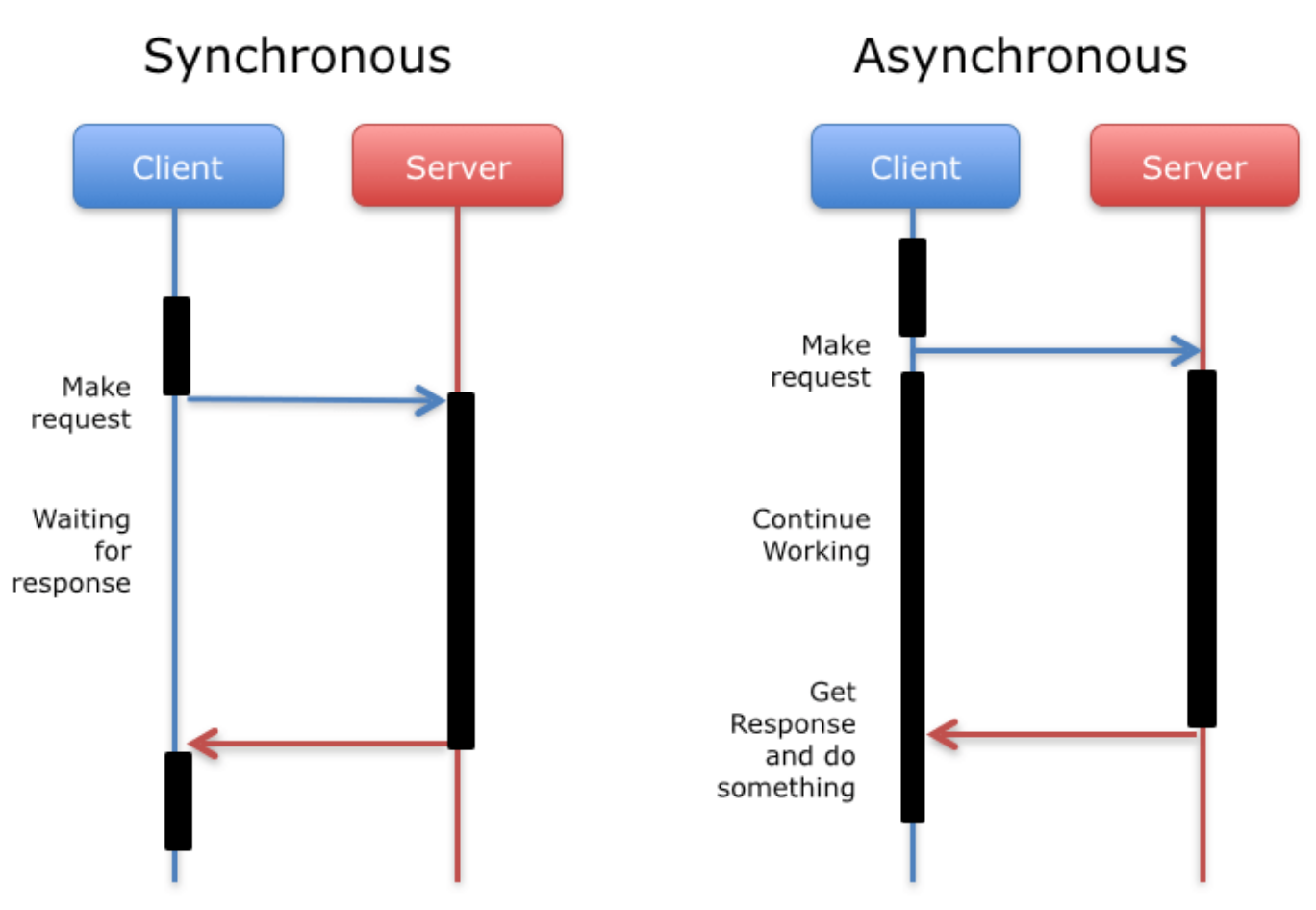
同步(synchronous communication):當一個要資料的Thread去跟一個負責給資料的Thread拿資料時,
需要在那邊等待訊息回傳回來。
在沒有得到結果前,該呼叫(call)就不會返回, 但是一但呼叫返回,就會得到返回值(return value)。 換句話說就是,呼叫者主動等待這個呼叫的結果。非同步(asynchronous communication):當一個要資料的Thread去跟一個負責給資料的Thread拿資料時,
不需要等待直接返回,等待訊息好的時候會自己通知要資料的Thread。
在呼叫發出之後,這個呼叫(call function/API)會直接返回,所以沒有返回結果。 當被呼叫者準備好之後,被呼叫者通過狀態來通知呼叫者,或通過callback函數來處理。
Example:
當你打去某家餐廳要訂位時,
同步:
餐廳服務生說,您稍等一下,"我查一下",等查好了告訴你結果(返回結果)。非同步:
餐廳服務生說,我查一下,"查好再打電話給你",然後就掛電話了(不返回結果), 然後查好之後,他會主動打電話給你(在這裡老闆透過"回電"這種callback方式來處理)。
pool.map() v.s. pool.map_async()
map(func, iterable[, chuncksize]):A parallel equivalent of the `map()` built-in function. It blocks until the result is ready.map_async(func, iterable[, chuncksize[, callable[, error_callback]]]):A variant of the `map()` method which returns a result object.- Note: 最後要寫close和join來避免主程序結束後,子程序被迫關閉。
1. pool.map()
import os
import time
import multiprocessing
def job(x):
result = x * x
print("[In Pool]: {}".format(result))
time.sleep(1)
return result
pool = multiprocessing.Pool(os.cpu_count())
pool_output = pool.map(job, range(10))
print("將會阻塞直到子程序結束後才執行,返回值: {}".format(pool_output))
# close 和 join 是確保主程序結束後,子程序仍然繼續執行
pool.close()
pool.join()
print("Pool Done!!!")
[Output]
[In Pool]: 1
[In Pool]: 4
[In Pool]: 0
[In Pool]: 9
[In Pool]: 16
[In Pool]: 25
[In Pool]: 36
[In Pool]: 49
[In Pool]: 81
[In Pool]: 64
將會阻塞直到子程序結束後才執行,返回值: [0, 1, 4, 9, 16, 25, 36, 49, 64, 81]
Pool Done!!!
2. pool.map_async()
import os
import time
import multiprocessing
def job(x):
result = x * x
print("[In Pool]: {}".format(result))
time.sleep(1)
return result
pool = multiprocessing.Pool(os.cpu_count())
pool_output = pool.map_async(job, range(10))
print("將不會阻塞和子程序並行")
print("Main Process: {}".format(pool_output.get()))
# close 和 join 確保主程序結束後,子程序仍然繼續執行
pool.close()
pool.join()
print("Pool Done!!!")
[Output]
[In Pool]: 0
[In Pool]: 4
[In Pool]: 1
[In Pool]: 9
將不會阻塞和子程序並行
[In Pool]: 16
[In Pool]: 36
[In Pool]: 25
[In Pool]: 49
[In Pool]: 64
[In Pool]: 81
Main Process: [0, 1, 4, 9, 16, 25, 36, 49, 64, 81]
Pool Done!!!
pool.close() and pool.join()
如上範例所示,_async最後要寫close和join來避免主程序結束後,子程序被迫關閉。
close():Prevents any more tasks from being submitted to the pool. Once all the tasks have been completed the worker processes will exit. 停止接收新的任務,如果還有任務來,就會拋出異常join():Wait for the worker processes to exit. One must call close() or terminate() before using join(). 等待所有任務完成,必須在close或是terminate之後呼叫,否則會拋出異常
_async 取的回傳結果: multiprocess.pool.AsyncResult
如上範例所示,_async要取得回傳的資料需要使用get()方法
class multiprocess.pool.AsyncResult
"""The class of the result returned by Pool.apply_async() and Pool.map_async()."""
Method:
get([timeout]):
Return the result when it arrives.wait([timeout]):
Wait until the result is avalibale or until timeout seconds pass.read():
Return whether the call has completed.successful():
Return whether the call completed without raising an exception.
待更新~
