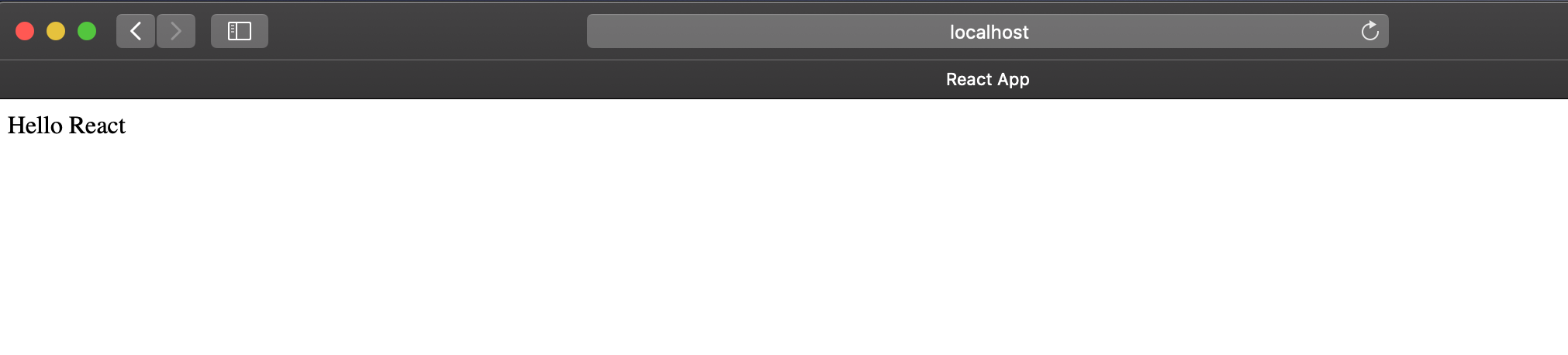最近因為專案需要用到,於是又打開了兩年前在Udemy上買的React課程複習, 驚喜的發現講師有Update了2020版本上去,於是打算邊上課邊筆記記錄下來, 免得以後忘記又要重看一次。
用 CodeSandBox 練習
第一章首先就是利用CodeSandBox(前端線上編輯器)帶你跑一個用React寫出來的簡單翻譯器,如下所示:

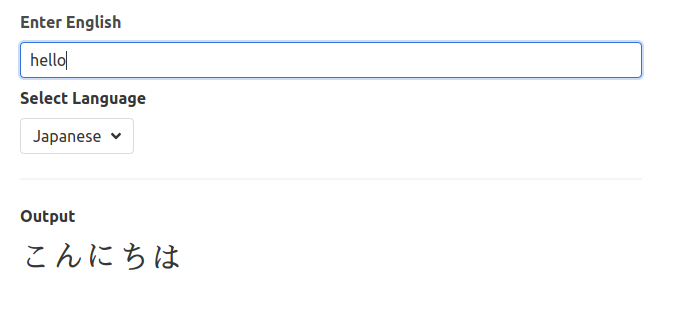
Generating a React App
再來就是教你如何在你的電腦上生成一個React的Project。
1. Install Node.js
Ubuntu
$ sudo apt update && sudo apt install curl $ curl -sL https://deb.nodesource.com/setup_14.x | sudo -E bash - $ sudo apt install nodejsMac
$ brew install node
2. Create A React App
We use Create React App to generate a react app.
$ npx create-react-app <app name>
$ cd <app name>
3. Start to write your app
使用create-react-app產生project後,我們可以將src裡面的檔案都刪掉,自己建新的index.js。也可以使用內建好的下去改,這邊刪掉是為了更好地理解react。
Before we start to write our app, we can delete all files in <app name>/src, and create a new index.js, App.js, and others files you need.
$ rm -rf src/*
$ touch src/index.js
index.js 如下所示
// Import the React and ReactDOM libraries
import React from 'react';
import ReactDOM from 'react-dom';
// Create a react component
const App = () => {
return (
<div>Hello React</div>
)
}
// Take the react component and show it on the screen
ReactDOM.render(
<App />,
document.querySelector('#root')
);
document.querySelector('#root')其中的
root是因為在index.html裡<body>的<div>的id是root,如下:<body> <noscript>You need to enable JavaScript to run this app.</noscript> <div id="root"></div> </body>
4. Run you app
最後就是啟動我們的app。
$ npm start
結果如下所示: