Resize image, Keeping Aspect Ratio or not
在 Train model 時,前處理常常會需要將 image resize 成 model input 的 size,如 YOLO 的 416x416, 608x608 等,這邊列舉幾種目前常見的 resize 方法,如下:
Original image:


Resized without keeping aspect ratio -
cv::resize()

[Square Inference]Resized with keeping aspect ratio -letterbox_image()

[Rectangular Inference]Resized with keeping aspect ratio -letterbox_rect_image()
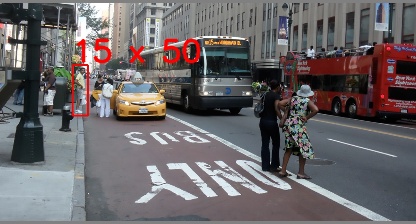
1. Resized without keeping aspect ratio - cv::resize()
直接對 image 進行 resize,使法改變了 image 的長寬比,image 會被拉伸。
在 darknet - AB 版本中就是使用此種前處理方式。
image 被拉申後,對於訓練和測試效果上沒有影響,但 resized 可以使得目標尺寸變大,使得對於小目標檢測更加友好。
new_image = cv2.resize(image, (new_w, new_h), interpolation=cv2.INTER_LINEAR)


2. [Square Inference] Resized with keeping aspect ratio - letterbox_image()
Resizing image,
keeping the aspect ratio consistent, and padding the left out areas with the color (128,128,128)
像信封一樣,將 image 在保持長寬比之下縮小,並且填充到一個固定大小的盒子內。
在原始 darknet 中就是使用此種前處理方式。
h, w, _ = image.shape
desired_w, desired_h = size
scale = min(desired_w/w, desired_h/h)
new_w, new_h = int(w * scale), int(h * scale)
image = cv2.resize(image, (new_w, new_h), interpolation=cv2.INTER_LINEAR)
new_image = np.ones((desired_h, desired_w, 3), np.uint8) * 128
# Put the image that after resized into the center of new image
# 將縮放後的圖片放入新圖片的正中央
h_start = (desired_h - new_h) // 2
w_start = (desired_w - new_w) // 2
new_image[h_start:h_start+new_h, w_start:w_start+new_w, :] = image


3. [Rectangular Inference] Resized with keeping aspect ratio - letterbox_rect_image()
如上我們可以看到,在 letterbox_image() 的方法中,image 存在大量多餘的區域(padding area),於是就想到能否去掉這些多餘的 padding area 且又要滿足長寬是 32 的倍數。
Rectangular 思想: 去掉多餘 padding area,且長寬又滿足 32 的倍數
具體方法與 letterbox_image() 差不多:
- 計算縮放比例。
- 圖片按照比例縮放。較長邊為 416
- 另一個比較短的邊進行最少的填充,使其滿足 32 的倍數
h, w, _ = image.shape
desired_w, desired_h = size
# 1. Scale ration: (new / old)
scale = min(desired_w/w, desired_h/h)
# 2. Compute padding
new_w, new_h = int(w * scale), int(h * scale) # unpad size
pad_w, pad_h = desired_w - new_w, desired_h - new_h
if auto: # minimum rectangle
# 取餘數操作,保證 padding 後的圖片是 32 (416x416) or 64 (512x512) 的整數倍
pad_w, pad_h = np.mod(pad_w, 32), np.mod(pad_h, 32)
image = cv2.resize(image, (new_w, new_h), interpolation=cv2.INTER_LINEAR)
# Put the image that after resized into the center of new image
# 將縮放後的圖片放入新圖片的正中央
h_start = pad_h // 2
w_start = pad_w // 2
#new_image[h_start:h_start+new_h, w_start:w_start+new_w, :] = image
new_image = cv2.copyMakeBorder(image, h_start, h_start, w_start, w_start,
cv2.BORDER_CONSTANT, value=(128, 128, 128))

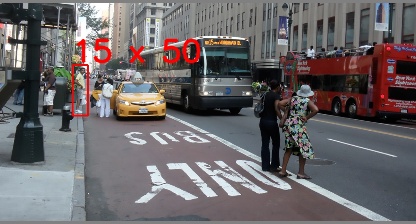
Usage
$ python3 resize.py
